source:Industry News Popular:adapter release time:2022-05-07 11:42:14 Article author:yu
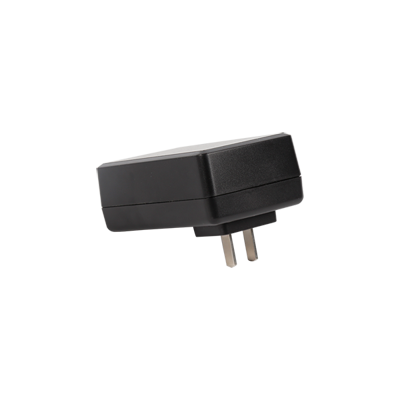
The battery is one of the key factors to ensure that the drone can take off normally. How to increase its service life is a question that every drone owner should ponder.
Both drone batteries and mobile phone batteries are lithium batteries, which are the power source of the equipment and have higher requirements for their safety performance. However, there are differences between the two. Compared with mobile phone batteries, drone batteries have a significant feature - discharge. The drone battery needs to be discharged to meet the requirements of the drone in different environments, such as aerial photography. If there is a strong wind, the battery needs to be able to discharge a large current to make corresponding compensation to ensure the position of the drone. Because of different usage requirements, drone batteries have relatively short lifespans.
Six maintenance rules for drone lithium batteries:
1. Don't let it go
The discharge curve of the battery shows that at the beginning of discharge, the voltage drop is relatively fast, but when it is discharged between 3.9~3.7V, the voltage drop is not fast. But once it drops to 3.7V, the voltage drop will speed up, and if the control is not good, it will lead to over-discharge, which will damage the battery at light level, and cause the machine to explode if the voltage is too low. Some model friends will over-discharge every time because there are few batteries, and such batteries are very short-lived. The strategy is to fly as little as possible for one minute, and the lifespan will be one more cycle. It is better to buy two more batteries than to fly the battery beyond the capacity limit every time. To get the most out of the battery alarm, land as soon as the alarm goes off.
Second, not charging
2.1. Use a dedicated charger. This charger can be a Li-Ion or Li-Polymer dedicated charger, the two are very close. Some mobile phone chargers can be used to charge lithium polymer batteries. This will not damage the battery.
2.2. Accurately set the number of battery cells in the battery pack. For the first few minutes of charging you have to look closely at the charger's display, which shows the number of cells in the battery pack. If you don't know, you shouldn't charge or use a charger you're familiar with.
2.3. Charge a new lithium battery pack for the first time, check the voltage of each battery cell in the battery pack, and do the same work every 10 times of charging and discharging. Doing this is absolutely necessary, a battery pack with unbalanced voltages will still burst when the correct number of cells are chosen to charge. If the cell voltages in the battery pack differ by more than 0.1 volts, you should charge each cell separately to 4.2 volts to make them equal. If the voltage difference of the battery cells exceeds 0.1 volts after each discharge, it means that your battery has failed and should be replaced.
2.4. Don't charge when unattended
2.5. Use a safe location to place charged batteries and chargers.
2.6. Generally, there is no special instruction from the manufacturer, and the charging current should not exceed 1C. Batteries that now support high current discharge also support current charging over 1C. But it will greatly shorten the life of the battery, and it is more cost-effective to buy 3 batteries to charge alternately than to buy one battery and have to fast charge.
Read recommendations:
How does the power adapter get smaller and smaller?wall charger manufacture
Small details that should not be ignored when buying mobile power banks
The latest article
S series S1000 energy storage mobile power supply
2021-03-18S series S900 energy storage mobile power supply
2021-03-18New ABS Fire Shell Gigabit ESD Protection POE Powered Adapter Power Supply 90W POE Injector
2021-03-18165W Open Frame Power Supply
2021-03-18130W Open Frame Power Supply
2021-03-1880W Open Frame Power Supply
2021-03-1872W Open Frame Power Supply
2021-03-1872W Open Frame Power Supply
2021-03-1836W Open Frame Power Supply
2021-03-187W Open Frame Power Supply
2021-03-18Amplifier Power Supply
2021-03-10Amplifier Power Supply
2021-03-1027W Single Amplifier Power Supply
2021-03-10Amplifier Power Supply
2021-03-1030W Amplifier Power Supply
2021-03-10144W Amplifier Power Supply
2021-03-1024W Adapter
2021-03-1018W Adapter
2021-03-1018W Adapter
2021-03-1018W Adapter
2021-03-10IEEE 802.3at 30W POE Power Supply
2021-03-1010W Open Frame Power Supply
2021-03-10450W Open Frame Power Supply
2021-03-09140W 55V 2.55A POE Power supply
2021-02-27The latest article
Topow Electronics will attend to the Eletrolar Show, June 23th-26th 2025 in Brazil
2025-06-19Topow Electronics will attend to the Eletrolar Show, June 23th-26th 2025 in Brazil.
2025-06-19Topow will attend to Global Sources Consumer Electronics Show in April 11th-14th
2025-04-092003-2004
2025-03-252004-2006
2025-03-252006-2008
2025-03-252009-2011
2025-03-252012-2014
2025-03-252014-2017
2025-03-252018-2022
2025-03-252022-2024
2025-03-252024-2025
2025-03-25What are the types of mobile phone chargers and their functions?
2022-05-21Advantages of switching power adapters
2022-05-21Five core functions that the power adapter can achieve.adapter manufacture
2022-05-20Analysis of the importance of power adapters for notebooks.adapter Processor
2022-05-20Details of switching power supply in maintenance
2022-05-19Understand the precautions of the power adapter and be an expert in electricity safety
2022-05-19This is how the EMC interference of the switching power supply is generated.adapter wholesaler
2022-05-18The relationship between the nominal voltage and current of the power adapter.power adapter price
2022-05-18Five basic functions of notebook power adapters.adapter wholesaler
2022-05-17Lightning surge immunity test method.power adapter price
2022-05-17Switching power supply ripple source and control
2022-05-16Level 6 energy efficiency standard power adapter T series
2022-05-16Children sleeping with pacifiers are prone to tooth decay
2022-05-16Six methods to deal with the heating problem of switching power supply transformer
2022-05-14The principle of flyback switching power supply
2022-05-14Types of thermal protection for power adapters.adjustable power adapter
2022-05-13Summary of common faults of LED switching power supply
2022-05-13The power transistor should be used like this in the power adapter
2022-05-12